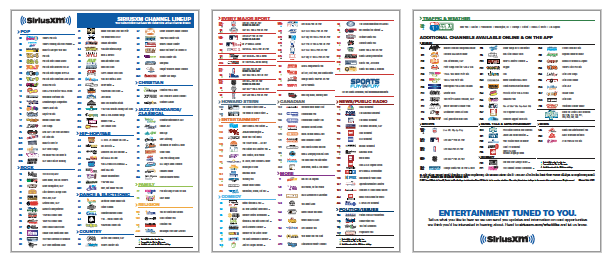Our TwinStars come with an activated GDL 69A SiriusXM satellite aviation weather and radio package, providing features to the pilots that are especially useful on longer X/C flights.
(If you wonder why ADS-B In WX data from the GTX345R isn’t displayed on the MFD, it’s simply because of a certification technicality – XM WX bridges that gap for us by giving you a dedicated Weather Data Link map page and NEXRAD on the moving map.
The radio portion of the XM offering is also available to you.
XM WX
- XM’s in-flight WX features have several advantages compared to the features provided by ADS-B In WX (FIS-B) due to better availability (as there is no dependency on ground stations; in fact XM WX is available on the ground before you even taxi), faster updates, and more weather products are available on the G1000 MFD and PFD inset map.
This page presents a general side-by-side comparison of SiriusXM and ADS-B In features – of course there is no harm in making use of the on-board ADS-B In via Bluetooth on your EFB in addition to the XM features on the MFD; that way you can be sure to also be on top of the latest NOTAMs and SUA status.
The XMWX Aviator package features available on the G1000 in our Twin Stars are:
| G1000 Label | Description | Availability |
| NEXRAD | High Resolution NEXRAD Radar | |
| High Resolution Radar |  | |
| Radar Coverage |  | |
| Precipitation Type (at surface) | ||
| CITY | City Forecasts | |
| TFR | TFRs | |
| METAR | METARs |  |
| TAF | TAFs |  |
| COUNTY | County Warnings | |
| Canadian Weather Warnings |  | |
| WIND | Winds Aloft |  |
| LTNG | Lightning – Cloud-to-Cloud & Cloud-to-Ground | |
| SIG/AIR | SIGMETs/AIRMETs |  |
| CLD TOP | Cloud Tops | |
| ECHO TOP | Echo Tops | |
| FRZ LVL | Freezing Level |  |
| CELL MOV | Severe Weather Storm Tracks | |
| SFC | Surface Analysis |  |
| SPC Aviation Weather Watches |
SiriusXM Radio & Entertainment
- The in-flight XM satellite radio offers a lot of stations via the MFD (AUX > XM Satellite > RADIO SK – make sure to adjust the volume if you don’t hear it) for plenty of music, fun and information.
The radio sounds fabulous on an ANR stereo headset, and XM contents gets automatically faded out and back in just in time for all communication, so you don’t need to worried about missing out on anything ATC or other pilots near you tell you.
Nothing beats relaxing tunes on a long XC!

Section 8.5 – Using SiriusXM Radio of the POH/AFM provides detailed instructions on using the radio if there are any questions.

In 8US and 2RD, two “shortcut” switches make selecting volume and channel of the XM Radio convenient. In 8US (upper picture) you find those below the headset outlets, in 2RD (lower picture) you find them on the center console aft of the trim wheel.

As for your in-flight entertainment options – click here to download the SiriusXM Channel Lineup (PDF) to see the menu of music, news, talk, sports and comedy channels.